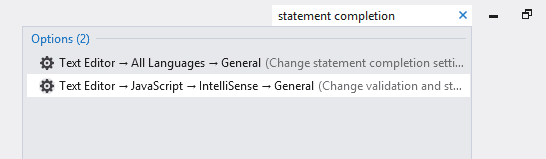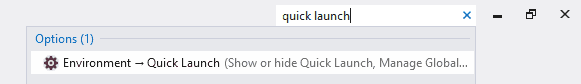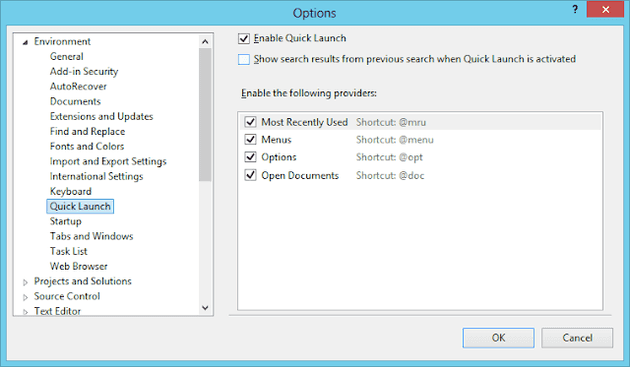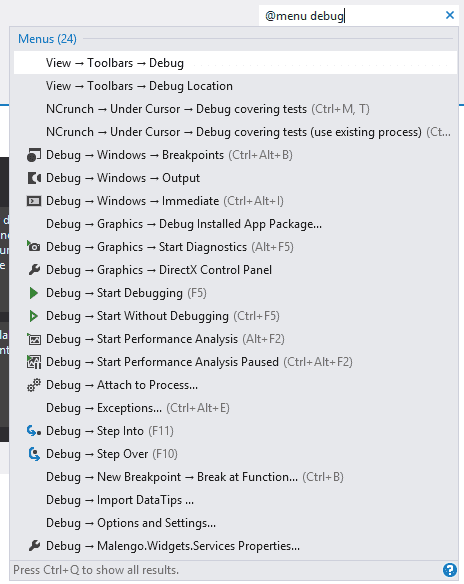In this series of blogs I highlight some of my favorite Visual Studio 2012 features that helped me to increase my productivity.
This are the current parts
- Project Round-Tripping
- How Search improves your productivity
- How the new Solution Explorer makes your life easier
- Unit Testing Improvements
- The New Team Explorer
Today we are going to look at…
Search
Microsoft understands that Visual Studio is a big product with a lot of features.As discussed on the Visual Studio Blog in ’Introducing the New Developer Experience’, Microsoft tried to address these problems by creating a better User Interface.
That’s where the new Search capabilities fit in. In VS 2012 you can now search for commands throughout the whole IDE by simply hitting Ctrl + Q. It will search trough all menu commands and also trough all the settings.
You can configure Quick Launch to use a couple of providers. Just hit Ctrl + Q and type ‘Quick Launch’. The first option lets you configure the Quick Launch settings.
Hitting enter opens the settings for Quick Launch.
Also notice the shortcuts. For example: @menu lets you search trough all menu items.
The cool thing about Quick Launch is that it teaches you new shortcuts so you won’t have to search for it anymore.As you can see they are displayed behind the items that support a shortcut. Try learning a new shortcut each day and
There are many other areas of Visual Studio that support searching but lets save them for another day!
And remember, the shortcut of today is: Ctrl + Q.
What are your favorite Visual Studio 2012 features? Or is there a feature you want to know more about? Please leave a comment!